Intro
You probably already know about GitHub, and there is also a chance, that you've heard a word or two about Travis-CI, maybe you have even used it. Now Travis is a continuous integration server that seamlessly integrates with Github and can be used to build and test all your public projects for free. Of course there is always some limit in free resources. Travis provides you only with a resources for running your jobs some time, but they won't give you any storage space. This means that everything that was generated during build process will be deleted together with your repository as soon as your job finishes. To be honest it's not a big deal, as you are getting continuous testing absolutely free, and so you can always tell is there were problems with a projects you've pushed to GitHub. But after developing for a while you start to notice that there are some things that are generated by your project and it will be nice to make available to the broad audience with each successful update. For example code coverage statistics, pdf of your LaTeX publication, maybe some documentation for your library, or even binary of the application itself. Today I spent whole day trying to figure out how to do it, an lets hope that this blogpost will help you to get started in 15 minutes.Example
I will demonstrate everything on my super-simple rails app that had some tests, and code coverage report. So the main Idea is that after running tests a coverage/ directory appears in project's root directory. It contains index.html and some other stuff. Our goal is to put the contents of the coverage/ directory somewhere on the web, so everyone can se our coverage report :) So eventually you can check out Uko/Rubidium-WHOIS as an example.GitHub Pages
As our hosting solution we will use GitHub Pages. They are free, and when using Travis, you have a GitHub project anyway. So our first goal is to create a GitHub page for the project, to do this just follow official instructions. As a firs commit I've used my current coverage data.OAuth Token
As GitHub pages use git mechanics (commits, pushes) to update date. As we do not want to use our GitHub login/pass in some publicly available setups, lets generate and OAuth GitHub token that can be revoked any time you want. To do so run:$ curl -X POST -u <your_github_username> -H "Content-Type: application/json" -d "{\"scopes\":[\"public_repo\"],\"note\":\"token for pushing from travis\"}" https://api.github.com/authorizations{
"scopes": [
"repo"
],
"app": {
"url": "http://developer.github.com/v3/oauth/#oauth-authorizations-api",
"name": "token for pushing from travis (API)"
},
"created_at": "2012-11-29T15:55:19Z",
"url": "https://api.github.com/authorizations/123456",
"token": "abcdef1234567890abcdef1234567890abcdef1234567",
"updated_at": "2012-11-29T15:55:19Z",
"note_url": null,
"note": "token for pushing from travis",
"id": 123456
}Travis Config
If you are not familiar with travis config, please check original doc.In general we have 2 thing to configure. First of all it's getting Travis to know your token. Config file can be seen by everyone, but Travis provides a way to encrypt values of environment variables. This can be achieved by executing two lines in a shell:
gem install travis
travis encrypt -r <user>/<repository> GH_TOKEN=<token> --add env.globalNote: you can encode login/pass the same way. OAuth token is just more secure solution for this particular problem.
Second thing is calling the "upload script" (that we will write in next section) when that build succeeds. Just call a shell script from .travis.yml:
after_success: ./update-gh-pages.shUpload Script
This is how the contents of update-gh-pages.sh should look like:if [ "$TRAVIS_PULL_REQUEST" == "false" ]; then
echo -e "Starting to update gh-pages\n"
#copy data we're interested in to other place
cp -R coverage $HOME/coverage
#go to home and setup git
cd $HOME
git config --global user.email "travis@travis-ci.org"
git config --global user.name "Travis"
#using token clone gh-pages branch
git clone --quiet --branch=gh-pages https://${GH_TOKEN}@github.com/Uko/Rubidium-WHOIS.git gh-pages > /dev/null
#go into diractory and copy data we're interested in to that directory
cd gh-pages
cp -Rf $HOME/coverage/* .
#add, commit and push files
git add -f .
git commit -m "Travis build $TRAVIS_BUILD_NUMBER pushed to gh-pages"
git push -fq origin gh-pages > /dev/null
echo -e "Done magic with coverage\n"
fiFeel free to ask questions in comments and let the Defunktocat be with you!
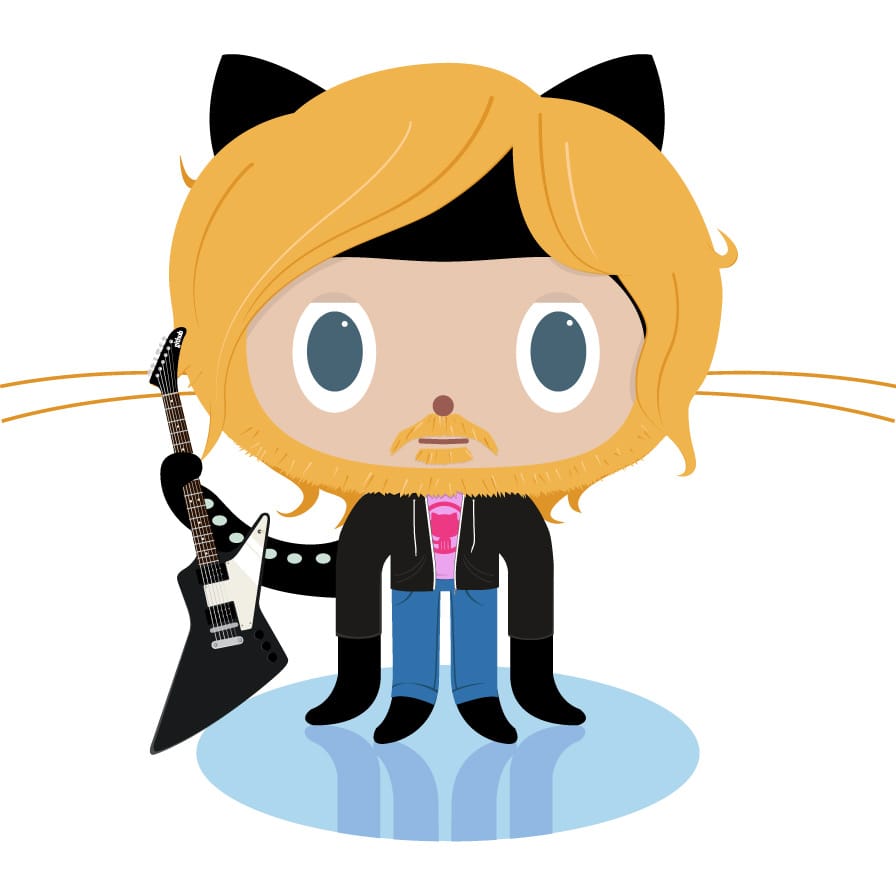
Thanks for the article. I'm not sure how to add token without being revealed.
ReplyDeleteIt would help to see some real/final .travis.yml.
Hi, thanks for your interest. As I've mentioned in the "Travis Config" section, you can generate the encrypted version of a token using:
Deletetravis encrypt -r / GH_TOKEN= --add env.global
If you omit "--add env.global" then it will not be added directly to .travis.yml, but rather you'll have to copy the output and add is as an encrypted variable yourself (described here http://docs.travis-ci.com/user/encryption-keys/). Now an example of the configuration can be seen here: https://github.com/Uko/Rubidium-WHOIS/blob/master/.travis.yml as noted in the "Example" section.
Please let me know if this makes anything clearer
Cool. And thanks for the reference :)
DeleteTravis requires:
ReplyDeletebefore_script:
- chmod +x update-gh-pages.sh
Otherwise you will get this error when it tries to execute the file:
/home/travis/build.sh: line 41: ./update-coverage.sh: Permission denied
I think that git keeps track of the various file permissions, so you should be able to `chmod +x update-gh-pages.sh` once on the command line, then commit that to your repo.
DeleteThanks for the tip. I have done something similar, but instead I open pull requests against my repository:
ReplyDeletehttp://atodorov.org/blog/2017/04/15/automatic-cargo-update-pull-requests-for-rust-projects/